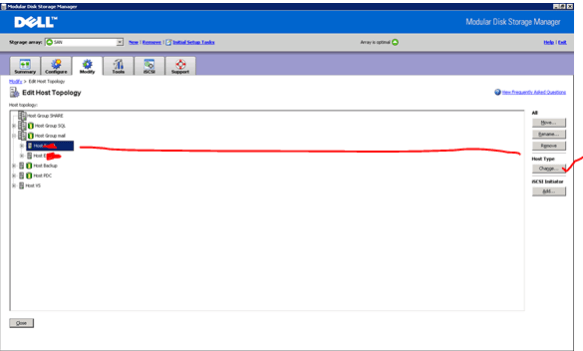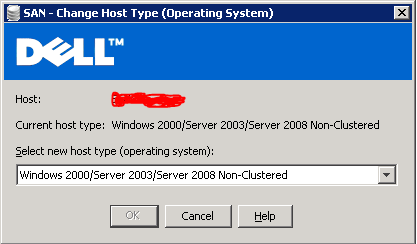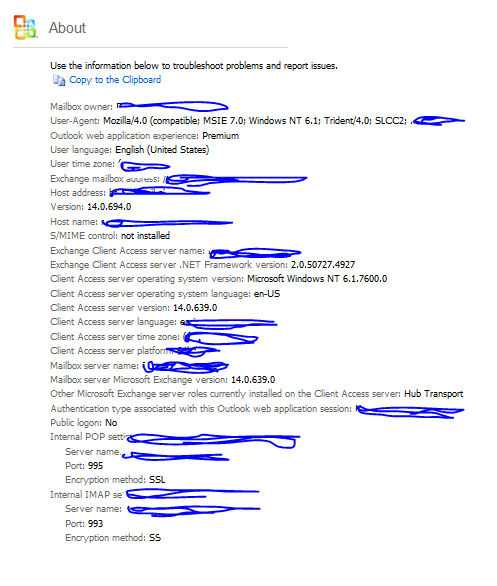GITEX TECHNOLOGY WEEK 2010, from 17 -21 October 2010 at Dubai International Convention and Exhibition Centre..click here to know more
Monthly Archives: June 2010
Exchange Server 2010 Service Pack 1 – Sneak-peak
Exchange Team Blog that provides the first public details about Exchange Server 2010 Service Pack 1 (SP1). SP1 will of course include fixes and enhancements in the areas customers have helped us identify (including code from all of the Exchange 2010 post RTM update rollups we’ve released to date). But SP1 will also include some new features and functionality changes, as well….cool
- A new search preview helps with early case assessment by providing you an estimate on the number of items in the result set-with keyword statistics-before e-mail located in the search are copied to the designated discovery mailbox.
- And, a new search result de-duplication option, when checked, only copies one instance of a message to the discovery mailbox.
Look at the below menu for the DAG…what a cool feature it will be
With the release of Exchange Server 2010 last November, Microsoft introduced integrated archiving capabilities aimed at helping you preserve and discover e-mail data. In SP1, this has enhanced its archiving functionality based on the great feedback you’they got since the launch. This includes adding the flexibility to provision a user’s Personal Archive to a different mailbox database from their primary mailbox. This means your organization can now more easily implement separate storage strategies (or tiered storage) for less frequently accessed e-mail. And, we didn’t just stop there! We’ve also added new server side capabilities so you can import historical e-mail data from .PST files, directly into Exchange, as well as IT pro controls to enable delegate access to a user’s Personal Archive.
To help streamline the implementation of retention policies, SP1 updates the Exchange Management Console with new tools to create Retention Policy Tags, so you can automate the deletion and archiving of e-mail and other Exchange items. New optional Retention Policy Tags give you even more flexibility in defining your organizations retention management strategy….coooool
Can’t wait to get hold of this…Announcement blog from Microsoft Exhange Team …click here Yes Virginia, there is an Exchange Server 2010 SP1
Learn more about our approach to archiving by reading the Archiving with Exchange 2010 whitepaper.
Scott Schnoll’s weblog…click here
Exchange Server 2010 Migration – Useful tools
Exchange Pre-Deployment Analyzer..Click here
The ExPDA tool performs a scan of your existing Exchange and Active Directory environments and produces a report that lists all items that require attention prior to deployment.
Exchange Server Profile Analyzer..Click here
The EPA tool performs a scan of either a single database or the entire organization to create an aggregated report of mailbox statistical information.
Log Parser…Click here
Log Parser, a powerful tool for querying text-based log files such as those that are generated by IIS and Message Tracking on Exchange servers
Exchange Server Remote Connectivity Analyzer..Click here
This tool will help you analyze whether the configuration has been done properly.
Performance Monitor..Click here or click here
The built-in Performance Monitor tool for Windows lets you collect performance data for every element of the Exchange servers and use it for capacity planning of the new Exchange 2010 servers.
Mailbox Server Requirements Calculator…Click here
The most complicated server role in an Exchange Server 2010 environment to calculate the sizing for is the Mailbox Server role, particularly when it comes to storage.
Windows server 2008 to 2008 R2 upgrade – need to know
When you upgrade your server from Windows server 2008 to Windows server 2008 R2 upgrade, make sure that you write down all the IP’s related to each port, include SAN IP’s using iSCSI. The reason its because after you upgrade to Windows Servr 2008 R2, all the IP you setted up manually for the system, no matter whether it is local ip or SAN ip will be resetted and you have to do it manually again.
This is for your information that you should take a screen shoot or write it manually somewhere.
First phase of Dubai World Central-Al Maktoum International Airport opens on Sunday
Dubai World Central-Al Maktoum International receives its first “live” flight, Emirates Flight EK9883, a Boeing 777 freighter operating the Hong Kong-Dubai route and pilot by Captain Ahmad Bin Huzaim and First Officer Nabil Yousuf Ahmad Mohammad Rai Al Boom, on June 21, 2010….UAE evaluates new growth paths, says His Highness Shaikh Mohammad Bin Rashid Al Maktoum, Vice-President and Prime Minister of the UAE and Ruler of Dubai…more info click here..courtsey Gulf News and more details of the first flight click here
Microsoft Forefront Threat Management Gateway (TMG) 2010 Service Pack 1
New Reports
• The new User Activity report displays the sites and site categories accessed by any user.
• All Forefront TMG reports have a new look and feel.
Enhancements to URL Filtering
• You can now allow users to override the access restriction on sites blocked by URL filtering. This allows for a more flexible web access policy, in that users can decide for themselves whether to access a blocked site. This is especially useful for websites that have been incorrectly categorized.
• You can now override the categorization of a URL on the enterprise level; the override is then effective for each enterprise-joined array.
• Denial notification pages can now be customized for your organization’s needs.
Enhanced Branch Office Support
• Collocation of Forefront TMG and a domain controller on the same server, which can help reduce the total cost of ownership at branch offices.
• When installed on a computer running Windows Server 2008 R2, SP1 simplifies the deployment of BranchCache at the branch office, using Forefront TMG as the Hosted Cache server.
Support for publishing SharePoint 2010
• Forefront TMG SP1 supports secure publishing of SharePoint 2010.
Dell San Management – How to change a volume from clustered group to nonclustered group
DELL PowerEdge R300 – Error
Exchange server 2010 – SAN certificate creation for autodiscover,EWS and OWA etc…!
Microsoft Outlook Web apps – Administrator login – new features
Did you know that when you have Exchange 2010 server in your organization and you login through Outlook Web Apps, with administrator account, you have a lot of options to manage and view the entire organization, rather than going through EMC!!!!!
Logon to Outlook Web apps in your organization, and select options on the right side of the screen on top
You get this screen, from there Select “Select what to manage:” and from the drop down menu, select My Organization..and then go to Reporting on the Left pane
Here you can view the queues, delevery status of each users, Public folder status, Mail enabled public folder status etc…!
BUT IF YOU LOGIN AS A NORMAL USER, ALL YOU CAN SEE IS AS BELOW..LIKE
Your organization contact details, Tools for organize mails, Groups belogs to, Settings, Syncronized phone device to this account, etc…
and a cool feature of Outlook web apps is thaton the right side of the window, where help button is, click on the down arrow of the help icon and you will see “About”..click there and you will see the connectivity of your account with exchange server (good for administrators) like below one
Enjoy!!! i am enjoying it