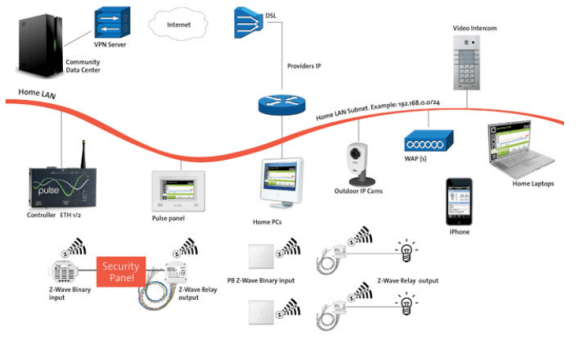Yesterday i came across to this product and seems to be a great one!!! Nexsan is first to ship enterprise- class storage systems with 3TB SATA drives for 180TB in 4U.
Nexsan’s Flexible Storage Platform enables many storage technologies to be incorporated in one system. This is particularly useful to mid-sized organizations that prefer a single-system solution over having to buy many disparate systems. Nexsan pioneered storage systems that featured simultaneous multi-protocol access, and we designed our systems to be multi-tiered, supporting high-speed and high-cost SSD, mid-speed and mid-cost SAS and low-speed and low-cost SATA drives in one chassis. Our flexible storage platform supports our proprietary storage applications software, such as replication, de-duplication, data archiving, multi-tenancy, digital data backup and encryption. Nexsan’s industry-leading storage systems, the foundation of the Flexible Storage Platform™, contain anywhere between 14 and 60 drives and can be expanded with an additional expansion unit. Drives benefit from Nexsan’s Anti-vibration Design™, Cool Drive Technology™ and Active Drawer Technology™. All Storage Systems can be configured with dual active/active controllers with battery-backed cache for high throughput and no-single-point-of-failure architecture through the Fibre Channel and/or iSCSI host access ports for block services, or via LAN for file services. To know more about NEXSAN storage system, Click here.
Key Benefits
- Offers SATA, SAS or SSD disk combinations
- Highest density per rack inch with 60 disks in a 4U chassis
- 180TB capacity in 4U
- Three active drawers for easy servicing
- Anti-vibration design maximizes disk reliability
- AutoMAID® level 4 reduces energy consumption by 85%
- Horizontal mid-plane maximizes airflow and cooling