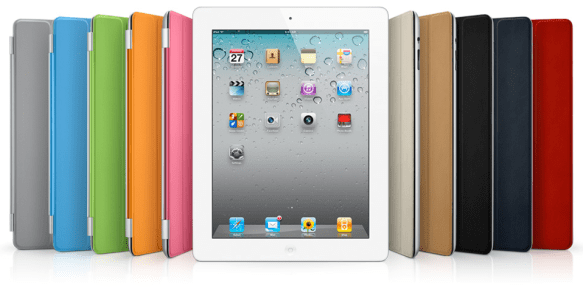What is IP-Surveillance? IP-Surveillance is a term for a security system that gives users the ability to monitor and record video and/or audio over an IP (Internet Protocol-based) computer network such as a local area network (LAN) or the Internet. In a simple IP-Surveillance system, this involves the use of a network camera (or an analog camera with a video encoder/video server), a network switch, a PC for viewing, managing and storing video, and video management software.
Indoor or outdoor. Outdoor network cameras must have an auto iris lens to regulate how much light is received. Many outdoor cameras require a protective housing. Others may already be designed with a protective enclosure. Housings are also available for indoor cameras that require protection from harsh environments such as dust and humidity, and from vandalism or tampering. A network camera with built-in wireless support is a consideration when running a cable between a LAN and a network camera is impractical, difficult or expensive. Wireless network cameras are suitable for use in outdoor situations, in environments such as historic buildings where the installation of cables would damage the interior, or in cases where there is a need to move cameras to new locations on a regular basis, such as in a supermarket. Ensure that the wireless network camera supports security protocols such as IEEE 802.1X and WPA/WPA2 (Wi-Fi Protected Access), which will help secure the wireless communication.
A megapixel network camera (i.e. one that delivers an image comprised of 1 million or more pixels) can also offer resolutions greater than what an analog camera can offer, which means that more detail or larger areas can be covered. High image quality is essential in a security surveillance application. You want to be able to clearly capture an incident in progress and identify persons or objects involved. In a network video system, the quality of images produced can be more easily retained than in an analog surveillance system. A network camera that uses progressive scan technology provides clearer images of moving objects because the whole image is presented at one time. With an analog video signal, two consecutive interlaced fields of lines are presented to form an image, and when displayed on a PC monitor, blurriness occurs when objects move between the image capture of the two interlaced fields.
PoE enables networked devices to receive power from a PoE-enabled switch or midspan through the same standard cable that transmits data (video). Power over Ethernet (PoE) (IEEE 802.3af) When a network camera supports this feature, it means that the camera can receive power through the same cable as for data. Hiring a certified electrician and installing a separate power line are not needed—a big advantage, particularly in difficult-to-reach areas. With PoE, network cameras/video encoders will also be able to receive centralized backup power from a server room with an Uninterruptible Power Supply; so in the event of a power failure, the cameras/video encoders will still be able to operate.
Network management features: They include support for Quality of Service (QoS), which can prioritize and reserve network capacity for mission-critical surveillance in a QoS aware network, and support for Internet Protocol version 6 (IPv6) in addition to IPv4 addresses. Network switches allow devices such as network cameras, servers and PCs to communicate with each other to share information and, in some cases, a common Internet connection. Network designs can take many forms and may vary in terms of performance and security. First, determine what your company is using the network for and how congested your local area network (LAN) or wide area network (WAN) is. If you are implementing a smaller surveillance system involving 8 to 10 cameras, you should be able to use a basic 100-megabit (Mbit) network switch (Now a days gigabit switches are more cheaper to buy) without having to consider bandwidth limitations. With more than 12 to 15 cameras, you should consider using a switch with a gigabit (Gbit) backbone. If a gigabit-supporting switch is used, the server that runs the video management software should have a gigabit network adapter installed on the running machine. When running wireless camera, make sure the AP supports gigabit, inorder to avoid slow frames.
Remote accessibility: You can access live and recorded video at any time and from virtually any networked location in the world. Multiple, authorized users at different locations may be able to access live or recorded video. This is advantageous if your company wants a third-party, such as a security firm, to benefit from and have access to the video.
Hardware (server, softwareand storage): The hardware requirements of an IP-Surveillance system are not complex. Simply use standard components found in the IT industry. Today’s PC, with a Pentium processor and Windows operating system, is able to run a video management software, and record and store video from up to 50 cameras. If the hard disk on the actual server running the recording application is not enough, there are solutions that enable you to increase storage space and achieve increased flexibility and recoverability. As larger hard drives are produced at lower costs, it is becoming less expensive to store large amounts of video. A wide range of software is available to help you in the preparation, installation and management of an IP-Surveillance system Eg: Axis Camera Management, if you buy Axis cameras, Video Insight etc.
H.264 Storeage calculation:
-
Bit rate / 8(bits in a byte) x 3600s = Kilobyte (KB) per hour / 1000 = Megabyte (MB) per hour
-
MB per hour x hours of operation per day / 1000 = Gigabyte (GB) per day
-
GB per day x requested period of storage = Storage need
MPEG-4 calculation:
Motion JPEG calculation:
Legal considerations: Video surveillance can be restricted or prohibited by laws that vary from country to country. It is advisable to check the laws in your local region before installing a video surveillance system. You may need to register or get a license from an authority to conduct video surveillance, particularly in public areas. You may have to place signs to warn the public that they are entering a zone covered by surveillance equipment and there may be rules regarding the signage. Video recordings, for instance, may be required to have time and date stamped.
PTZ network cameras: The camera’s view can be remotely controlled, either manually or automatically, for panning from side to side, tilting up and down, and zooming in and out of an area or object. There are now mechanical as well as non-mechanical PTZ cameras.
Automatic day/night functionality: This feature is incorporated into some outdoor cameras and enables the automatic removal of the infrared (IR) cut filter that is incorporated into all color cameras to prevent color distortion from near-infrared light. When there is light, the IR-cut filter is on and the camera delivers color video. In dark conditions, the camera removes the filter to make use of near-infrared light to deliver infrared-sensitive black and white video. Infrared or day/night cameras are particularly useful in outdoor environments or situations that restrict the use of artificial light. These situations include discreet and covert surveillance applications.
Minimum illumination/light sensitivity: A network camera’s light sensitivity is often specified in terms of lux, which corresponds to a level of illuminance in which a camera produces an acceptable image.

Type of video compression: There are three main video compression standards in use today. Motion JPEG, MPEG-4 and H.264. H.264 is the latest standard that is expected to become the video standard of choice in the coming years. Without compromising image quality, H.264 can reduce bandwidth and storage requirements by more than 80 percent compared with Motion JPEG and as much as 50 percent more than with the MPEG-4 Part 2 standard.
Enjoy!!!